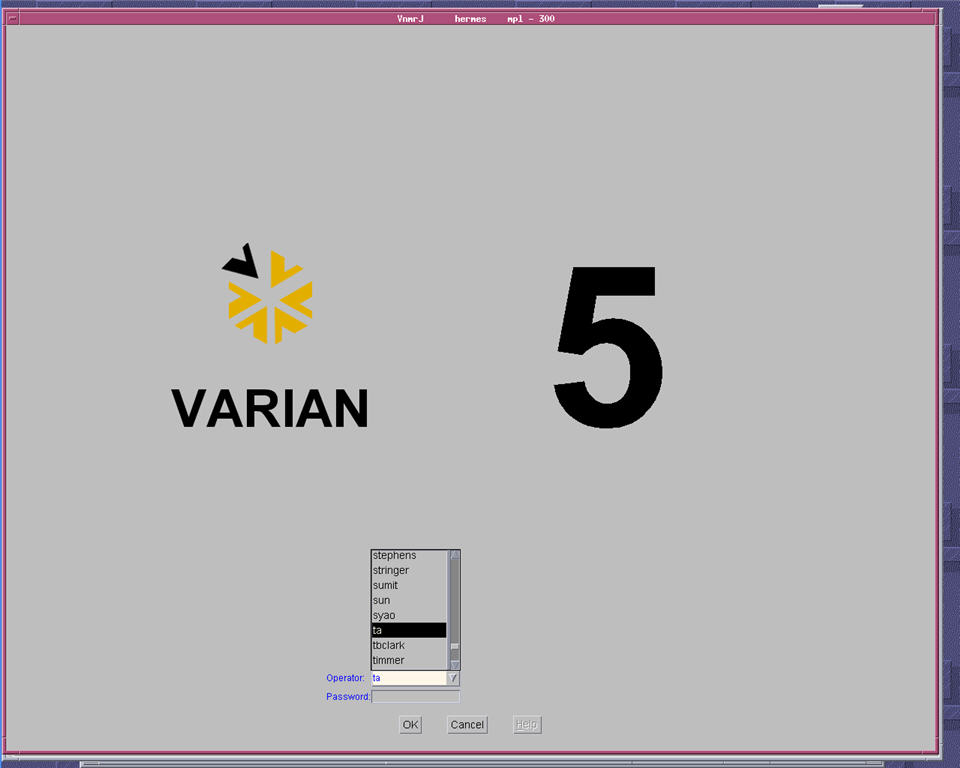
Hermes Interactive Web Site Tutorial
by Monika Ivancic, updated Feb. 1st, 2007
Hermes is a Varian Mercury 300
which runs in automation mode 24 hrs. per day.
Its field strength is 7.05 Tesla or 300 MHz (1H resonance frequency at this
field).
The following pages are designed to step you through initial logins and setting up experiments on Hermes. Entering information will not be exactly the same as on the spectrometer, but mouse clicks (indicated by purple text in this tutorial web page) will assist you in learning the location of each required interaction.
Displayed on this page is the 'login screen'. The big number that you see on the screen is the next available position in the sample tray. You may choose to place your sample in this position or you may choose any position that has a gray color once you're logged in.
Near the bottom of the screen there is a 'username' and' password'. Each user has their own login name and password, so to get into the VnmrJ program, type your username or find it in the scroll down menu.
In this example your user name will be 'ta'. In your browser <click> on 'ta' to get to the next screen.
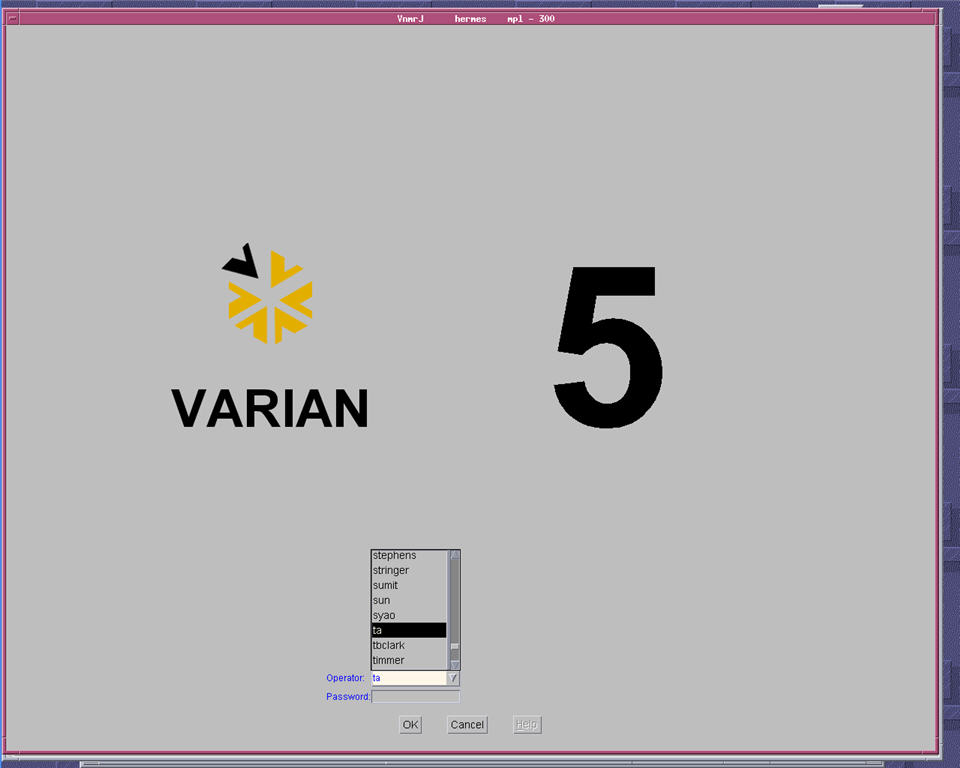
Monika Ivancic, February 2007