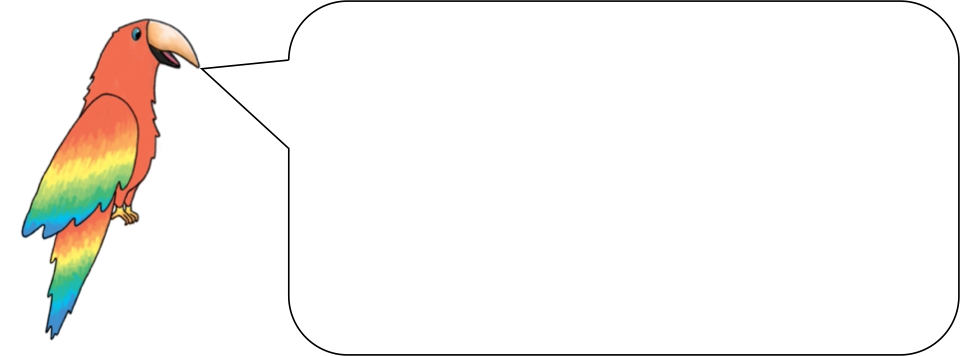 ×
×
This arrangement of points is one of several ways you can build 3D close-packed structures from stacking close-packed nets on top of each other. To see this, first click on the “Toggle” buttons to the right, until the window is blank, then click “Toggle Layer 1”. Now you will see a single close-packed net. Next, click “Toggle Layer 2”. You will see a second net appear aligned so that the points of one net lie over triangles in the other net. When these layers come together, they create two types of empty polyhedra between them: octahedra and tetrahedra. Since many structures can constructed by placing atoms in these polyhedra, they are referred to as octahedral and tetrahedra holes. Finally, click “Toggle Layer 3”. A third net will appear whose points lie right over the points of the first layer. The full structure is created by continuing the alternative of these two layer positions, in a pattern referred to as ABAB stacking.

